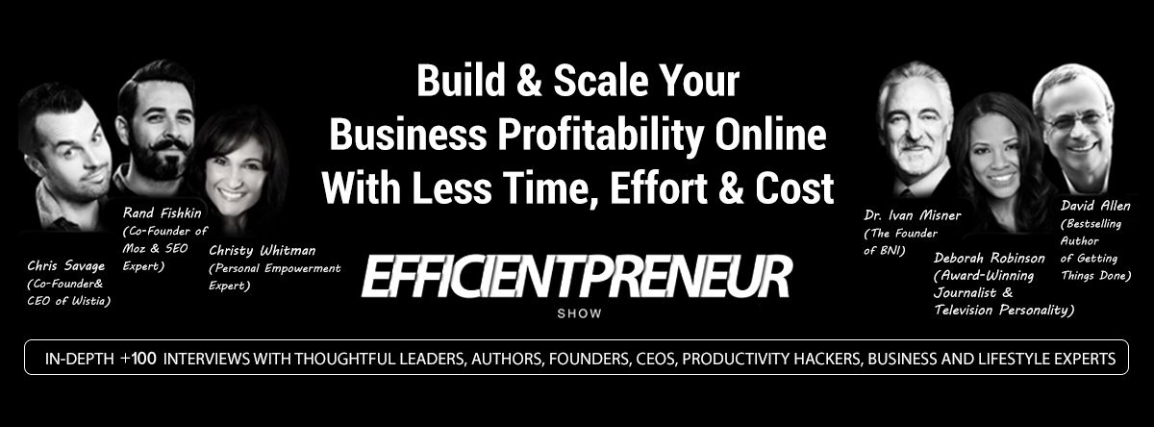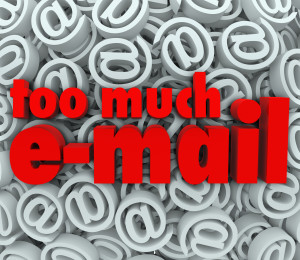Tag Archives: productivity
E57: How to Wake Up Early in the Morning & Why It’s Important for Our Energy, Productivity & Happiness – Interview with Hal Elrod
Hal Elrod
The #1 bestselling author of the Miracle Morning Book, Success Coach and International Keynote Speaker
What’s The 95% Reality Check? Is working in the morning really productive comparing with working after midnight for people who don’t have to wake up early, or does that depend on the person?
His powerful formula guaranteed to empower you to overcome any limitations that have held you back in the past so you can begin to truly “Loving The Life You Have While Creating The Life of Your Dreams.”
Video Interview
How to Be 10x Times more Efficient in Checking, Replying, Sending and Receiving Emails
Ever since I shifted managing my business from offline to online, I have been searching for and testing out new ways of managing one of the biggest wastes of time I encountered during this transition: my email inbox. The system I’m currently using (Al Kiremli Email Efficiency System) took me two years to perfect.
While less than 10% of my businesses are online, and the remaining 90% are offline, I manage more than 95% of my communication with my offline teams (investors, partners, franchisees, branch managers, PA, etc.,) and online teams (accountants, VAs, researchers, web developers, graphic designers, lawyers, transcribers, social media managers, etc.,) primarily through email.
This model allowed me to avoid having an office and specific working hours, allowing me to wake up anytime I want, work from anywhere I want, travel anytime, play my favorite sport anytime, and more importantly having my own free time when I want to and spend it with the people that I like and want to spend it with. The most challenging thing I faced after shifting to this online management style is the tsunami of emails I received, which was filling my inbox with 100-200 emails a day, not to mention spam.
Just checking and replying to these emails was taking me 6 to 12 hours a day. So in effect I had created another full-time job for myself, which was sitting in front of the computer and replying emails. In theory it’s not a bad job compared to what some other people have, because I can still do it from the beach, the mall, a café, or from home, and I can do it in stages; not necessarily all at once. But still, it was taking over my life, and brain, by taking so much time away from me during the day.
The step by step process that I use to send and reply to my email in 95% less time to what was taking me before is the following:
1- Hire a virtual assistant (VA) through (elance.com) on an hourly basis. This will cost you from $4-$7 an hour, and I currently pay about $5 an hour to my VA, at a monthly cost of $100-$200. Bear in mind this VA will have access to your emails, so select them wisely and test them with a fake or less important email account before giving them access to your main email accounts;
2- The emails VA will read your emails then send them to you as voice messages through WhatsApp on your mobile device in the following format:
Text from VA: Email: (Email No. As per the sequence of emails received that day) (Sender, Name)
Voice from VA: this is a recording of the email received, and it should always start by the email number to avoid confusion should you have sent them a messages through WhatsApp in the meantime
Text from You: (Email No.)
Voice from You: (Your voice reply to the email)
Sometimes you prefer to reply in writing, in that case:
Text from You: (Your written answer)
A Snapshot from WhatsApp for the process
3- For the emails that you need to reply by yourself because they’re personal, or critical to a business deal, or include an attachment that you need to review, then you need to reply to your VAs voice message as follows:-
Voice Message from VA
Text from You: (Email No.) (F) f here stands for forward, but forward to where?
A Snapshot from WhatsApp for the process
4- You then need to create a secret email address that nobody knows about except for your VA. Even your family and friends should not know about this secret email address, because this is where your VA will forward the emails that you need to review or reply to yourself. This means that now you will have 5-20 emails to check (and no spam!) on your secret email address instead of checking 100-200 emails in your main inbox. So basically your VA will act as smart filter and gate keeper from the world to you and a quick answering and forwarding machine from you to the world
5- Depending on the type of email reply that you want your VA to send, your VA can reply from their email address and use a range of business cards when they reply on your behalf. For example, they could reply as your VA, using your business card and email address if you want to make your reply appear as if it came directly from you.
6- When I want to send an email to my team or reply the emails in my secret email address I use a free app called Say it Mail it because when you speak, you usually deliver the idea you want in a better and faster way, and you avoid what usually happens when writing an email such as formal greetings, Proofreading for spelling mistakes, and continually reviewing your written response.
6-1- This is what you see when you open the app.
6-2- When you click on the Microphone the recording starts so you start your voice email.
6-3- When you click again on the Microphone the recording stops and immediately attach your voice email to your email screen, you just need to click send and your voice email will be emailed to the email address that you want.
Currently this is the email system that I use to save 95% of the time I spend sending and receiving emails, and it works very well for me. of course mistakes happen sometimes, but in terms of efficiency this is the best system that I have ever come up with. Now I spend about 15-45 Minutes a day answering my emails, unless there’s something long that I have to read like a partnership or leasing contract.
If you use some different techniques please share them with us in the comments section, or post any questions that come to mind.