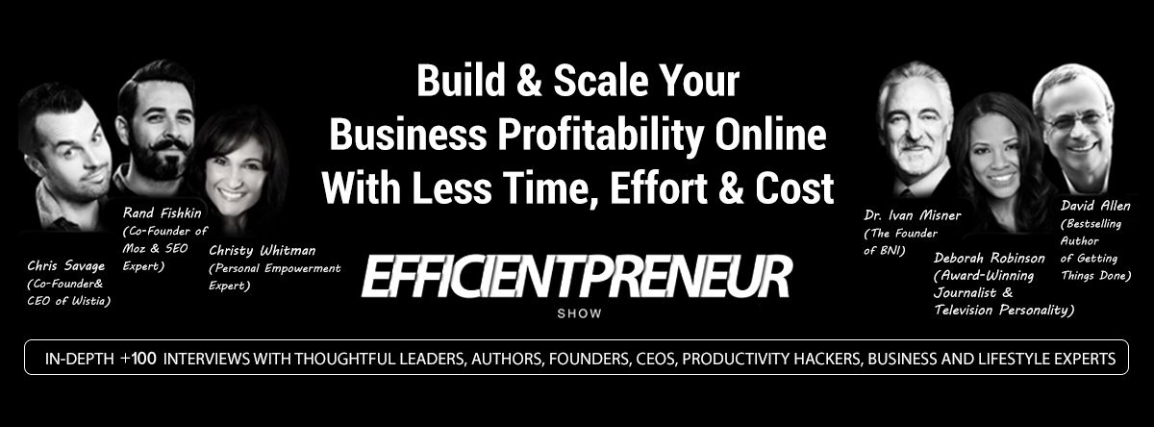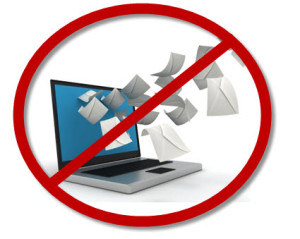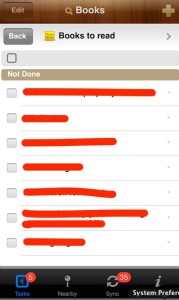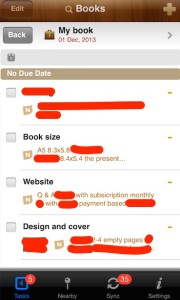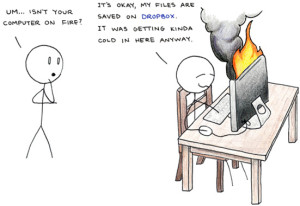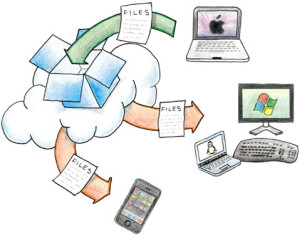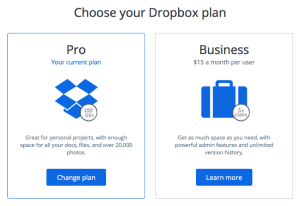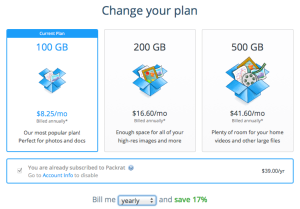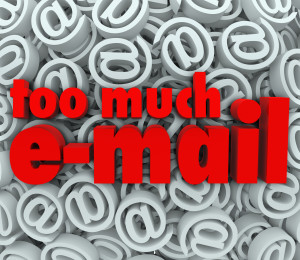I work with both online and offline teams and 99% of the time, I manage both teams wirelessly from the comfort of my sofa at home. Today, the primary method of communication is email, along with some other tools, but one of the biggest problems I was experiencing in managing my teams was sending emails and not getting any reply. The problem is that with so many emails you send, it can be difficult to track emails and tasks and keep track of who has responded and what is taking place with each one. This continued to be a big problem for me until I discovered a tool called Asana. This is a task management tool for teams. Of course, there are similar task management software available, but after conducting some research and viewing some videos, I concluded that Asana was the best option available so far.
One of the great things about Asana is that you can use it on your computer or as an app on your smartphone. Basically, Asana allows you to create a project and an unlimited number of tasks. Additionally, it is free up to 15 users. After you exceed 15 users, then it is priced on a monthly basis.
With Asana, you are able to create multiple projects and can even name the projects. Inside each project, you can share with certain members who are able to see the tasks you have created inside that project. In addition, you can create a description for each task and even assign deadlines. You also have the ability to assign that task to someone who will be responsible for completing and delivering that task.
Asana also allows you to assign followers who are able to see and contribute to each task. For instance, you can assign a task manager, but other people can contribute to the task, as well. Whenever someone comments on the task, you will be notified by email. When you add a follower to the project, you do so based on their email address and they receive an invitation to use Asana. In this regard, everyone can complete, comment, or mark tasks as incomplete. This makes it incredibly easy for teams to achieve project while also boosting productivity, regardless of the team size.
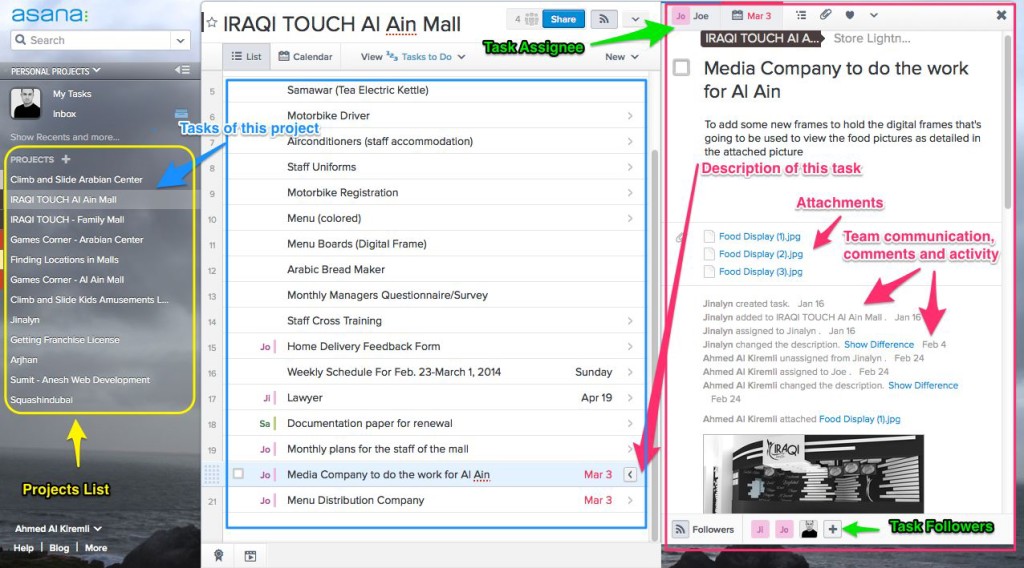 My Asana Dashboard Showing Projects, Tasks and one Task with its full description
My Asana Dashboard Showing Projects, Tasks and one Task with its full description
You have the option of assigning tasks to an assistant, but even if you do not have an assistant, with this tool, it is really worth it to use just for yourself. You can also create the app using your smartphone and it is very easy and fast to use with no loading time. Simply create a task and share with the people you want and then you can track what is going on with that task. You can even come back a few days or a week later to evaluate progress, establish deadlines, comments, reminders, etc. Nothing is ever deleted, everything is documented, and you can ensure that no one ignores your emails. Asana can also be integrated quite easily with other tools, such as Chrome Extension, DropBox, Google Drive, WordPress, Evernote, Mailchimp, wufoo, Calender Sync, Weekdone etc. to make things easier.
As mentioned, if you have more than 15 users, you will need to pay to use it, but if you have a large company, they offer annual pricing that is quite cost effective.
So, with this tool, you can accomplish more, be more productive, and ensure that you never have to worry about your team ignoring your emails again.